Add item
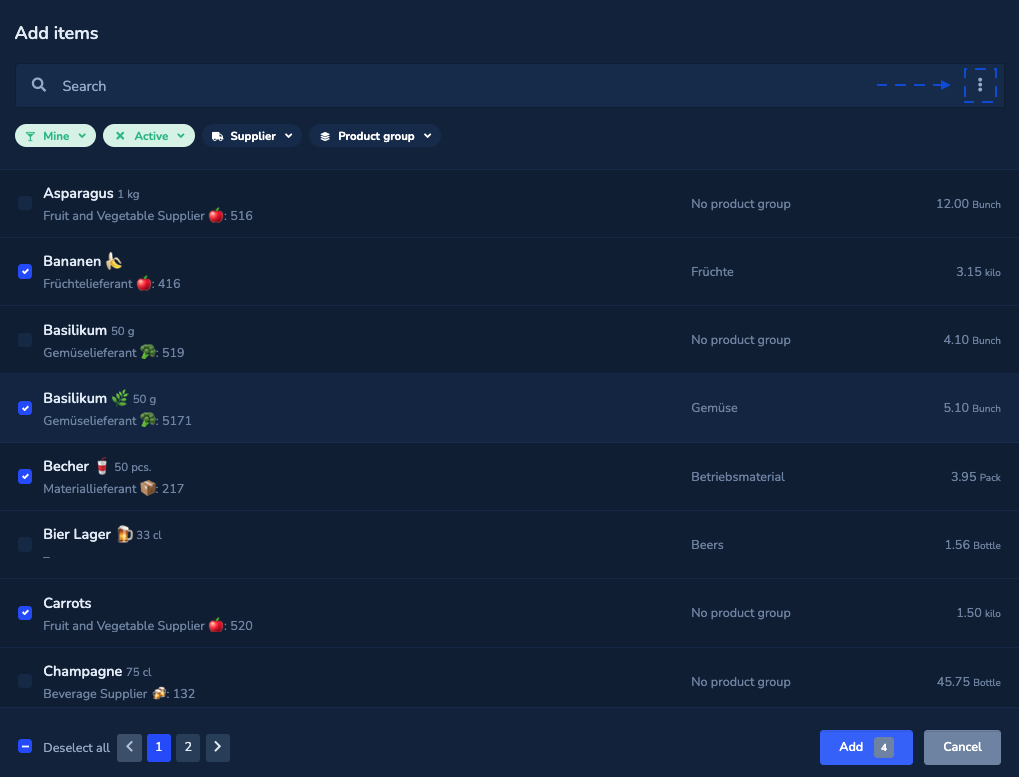
Search for all the items you want to ado this delivery. You have the option of doing a Stack search at the top right..
Press «Add» as soon as you have selected all the items you want.
Overview
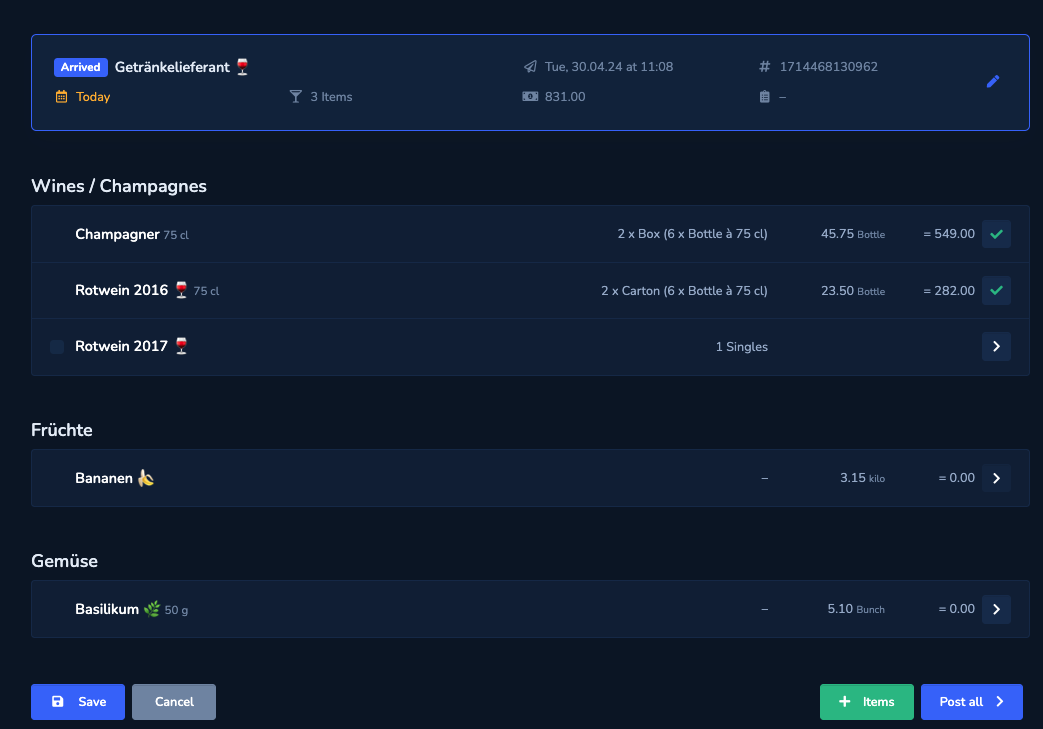
Select an item to access the details and determine the quantity for posting.
Item details
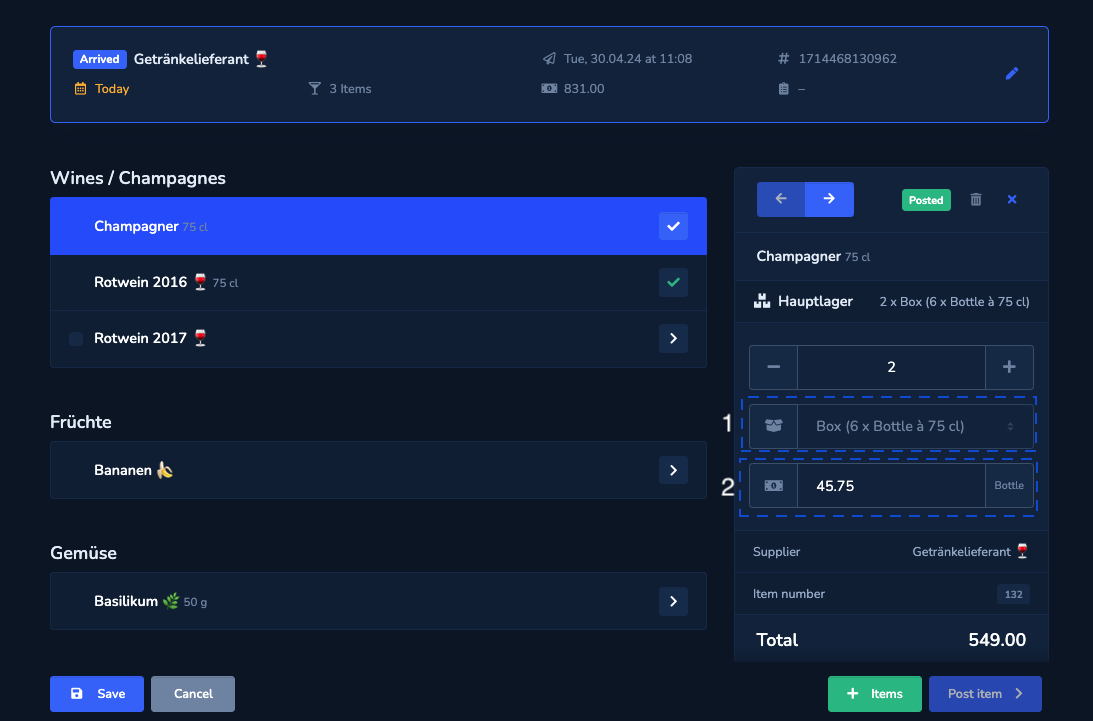
- Select the quantity and unit you want to post or delete the item from the delivery.
- Check the price and adjust it if necessary.
- If everything is correct, you can now post this item individually. If you want to post all items together, go back to the overview and click on «Post all».
Post items
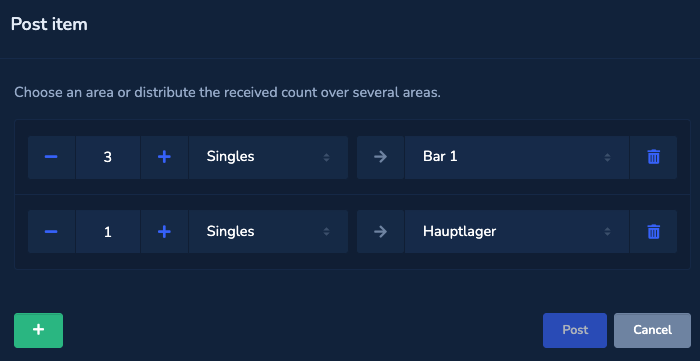
Create a second line at the bottom left if you want to post the item in different areas.