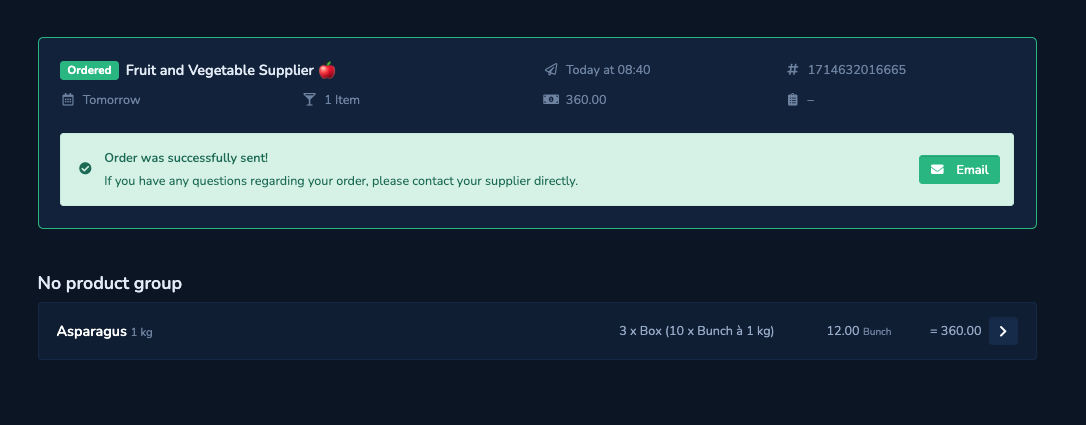
At this point you still have the option of canceling the order. Your supplier will be informed accordingly.
As soon as you have received your order, it is time to process your order.
Check and post
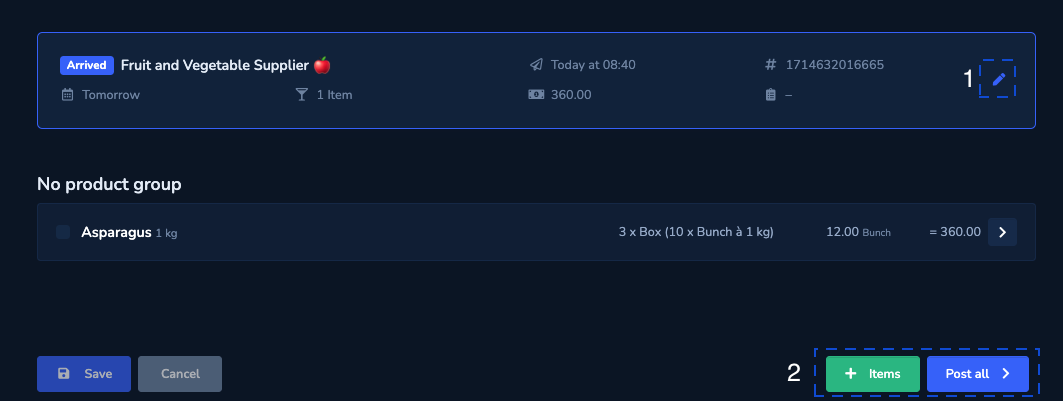
-
Enter a reference number if desired.
-
If you have received other items, you can add them later. If all items and quantities are correct, you can now post them.
If not all items are posted in the same area or certain details are incorrect, select the item to display its details.
Item details
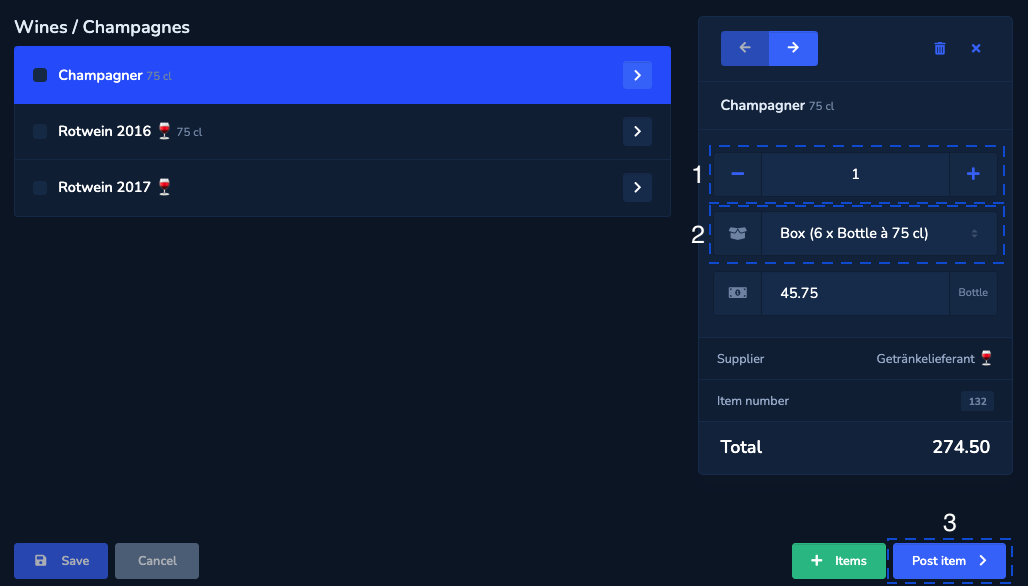
- Check number & unit and adjust them if necessary.
- If you have not received the item, you can delete it here.
- Check the price and adjust it if necessary.
- If everything is correct, you can now post this item. If you want to post all items together, go back to the overview and click on «Post all».
Post items
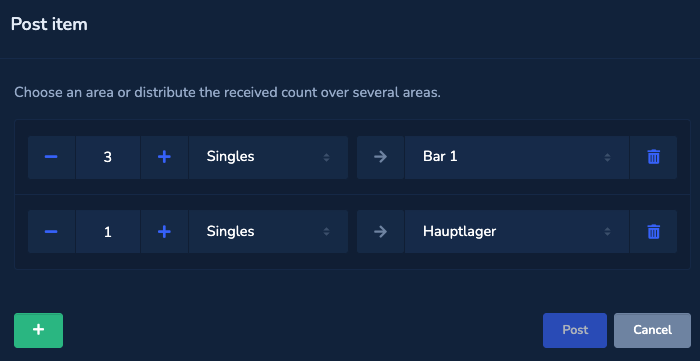
Create a second line at the bottom left if you want to post the item in different areas.