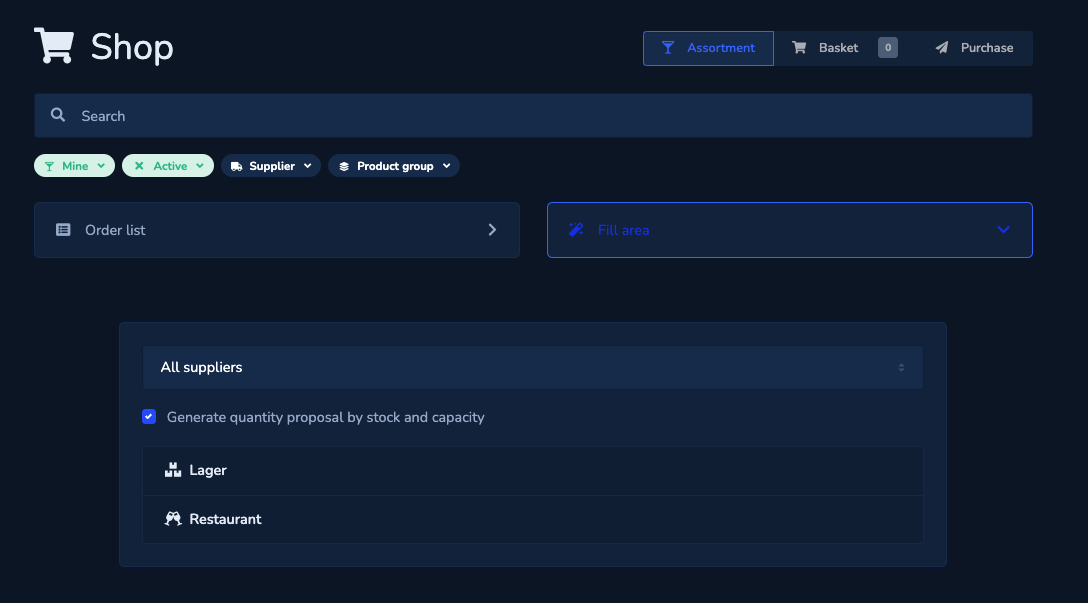
Select an area for which you would like to order the items available there.
You can also generate a quantity suggestion for items with stored Capacity based on the current stock.
Example: There are currently 2 cartons of red wine in the storage. The capacity for this red wine is 5 cartons. A quantity proposal of 3 cartons is therefore generated for this item.

If necessary, adjust the list by entering the number of items to be ordered. You can also remove items from the list or change the suggested quantity. If you click on an item, you can view further information.
To add the items with the selected quantity to the shopping cart, click on «Add» at the bottom right. You can find more information about the shopping cart and sending the order here.