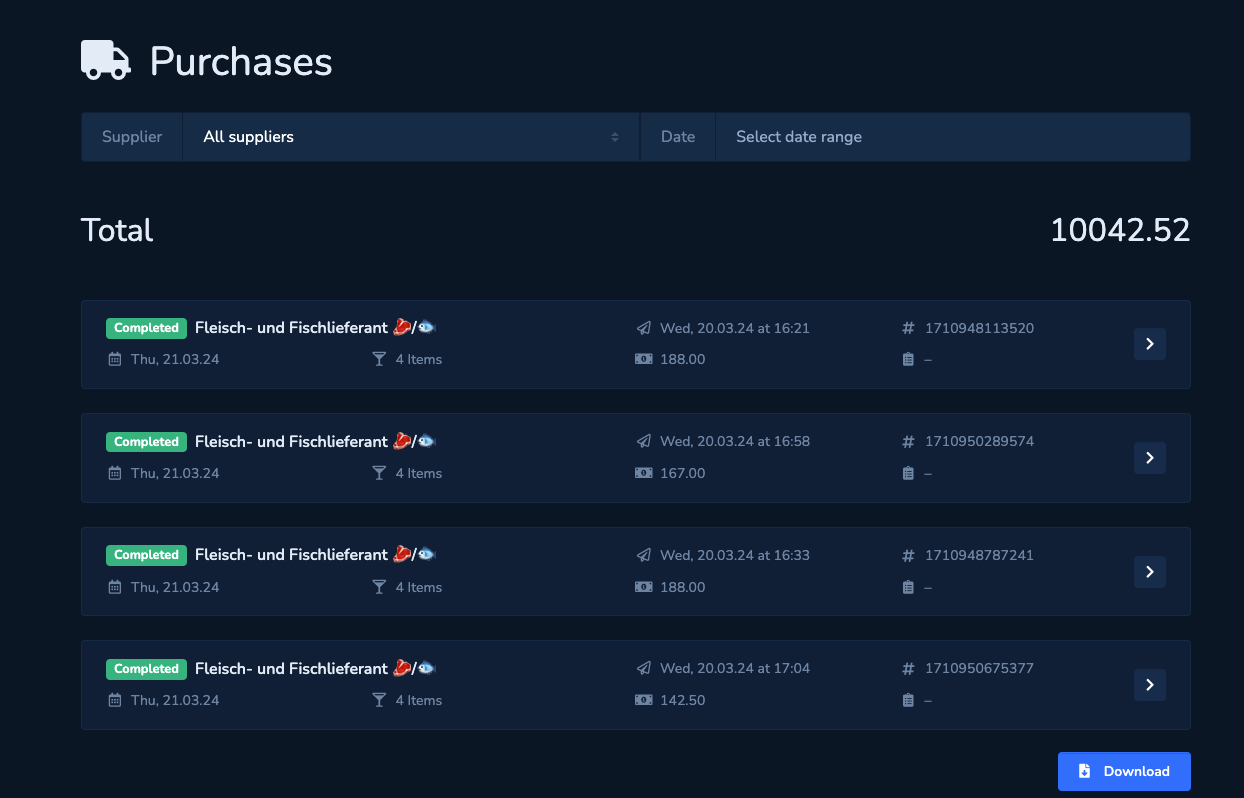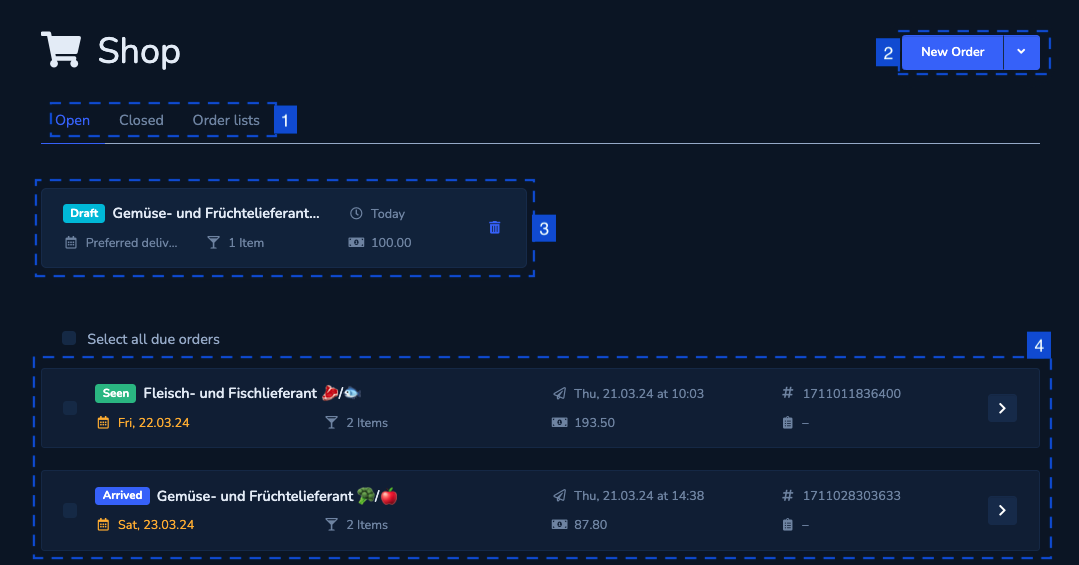
- Display all open and completed orders or order lists.
- Create a new order, new delivery or new order list (click on the down arrow).
- Here you will find drafts of orders that have not yet been dispatched.
- All open orders are displayed here with the corresponding status (ordered or already arrived). Orders with a delivery date today or in the past are highlighted in orange.
Post orders directly
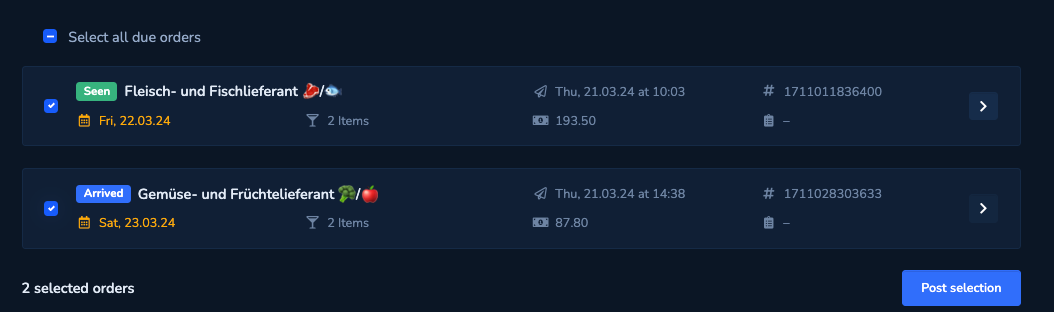
Select all orders that you want to book in directly. After you have pressed «Post selection», select the area to which they should be posted.
«Important:» It is no longer possible to check the items received. The items will be booked into the selected area as ordered