Click on the menu at the top right to call up the batch search.
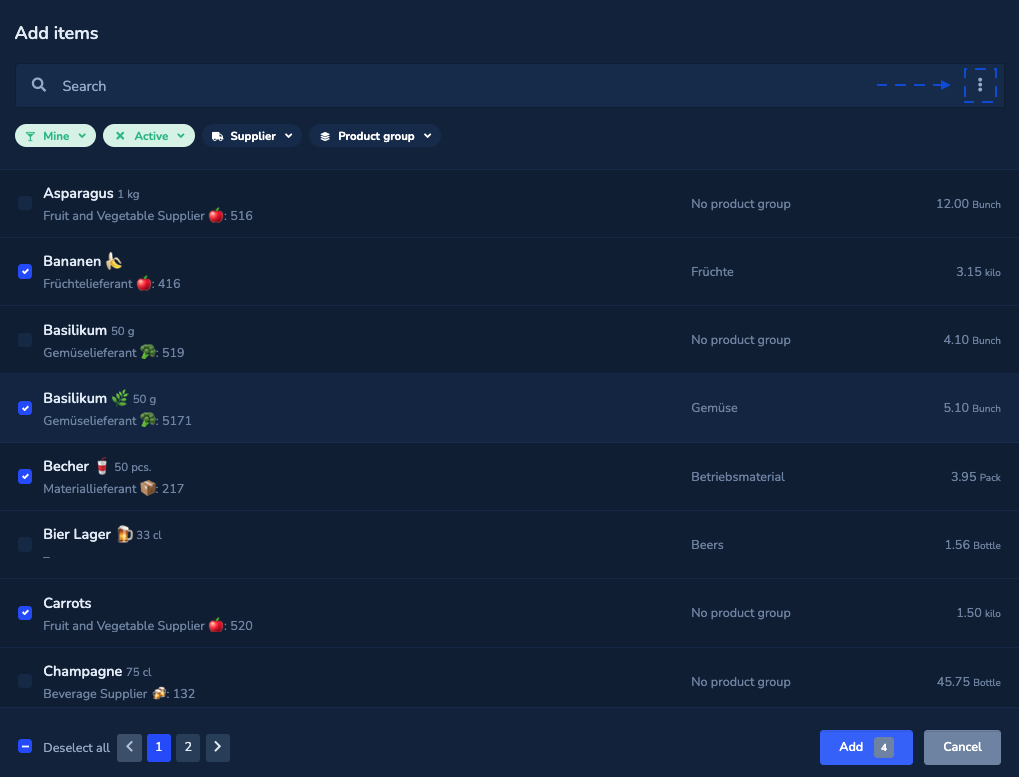
Enter search terms
Now enter the search terms you want to search for. For example, you can search for item numbers or item names. You can enter as many search terms as you like, separated by line breaks.
Add item
Once the batch search has been started, the results found for each search term are displayed. Select the appropriate search result and then press the arrow at the top right to move to the next search term. Press «Add » to add the items found and end the batch search.