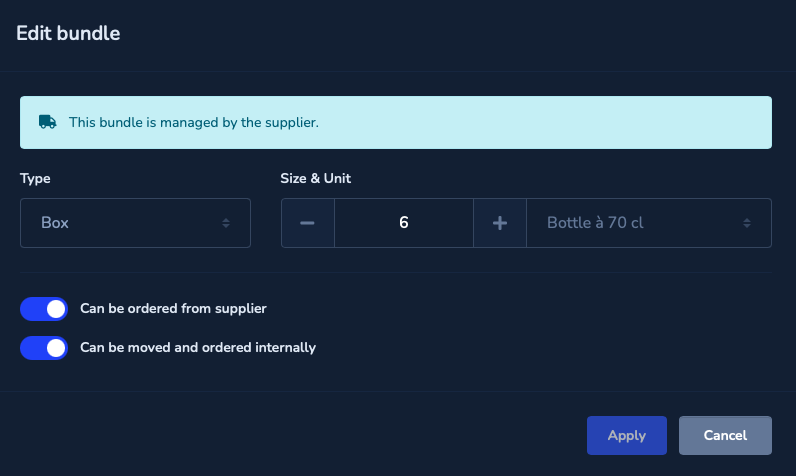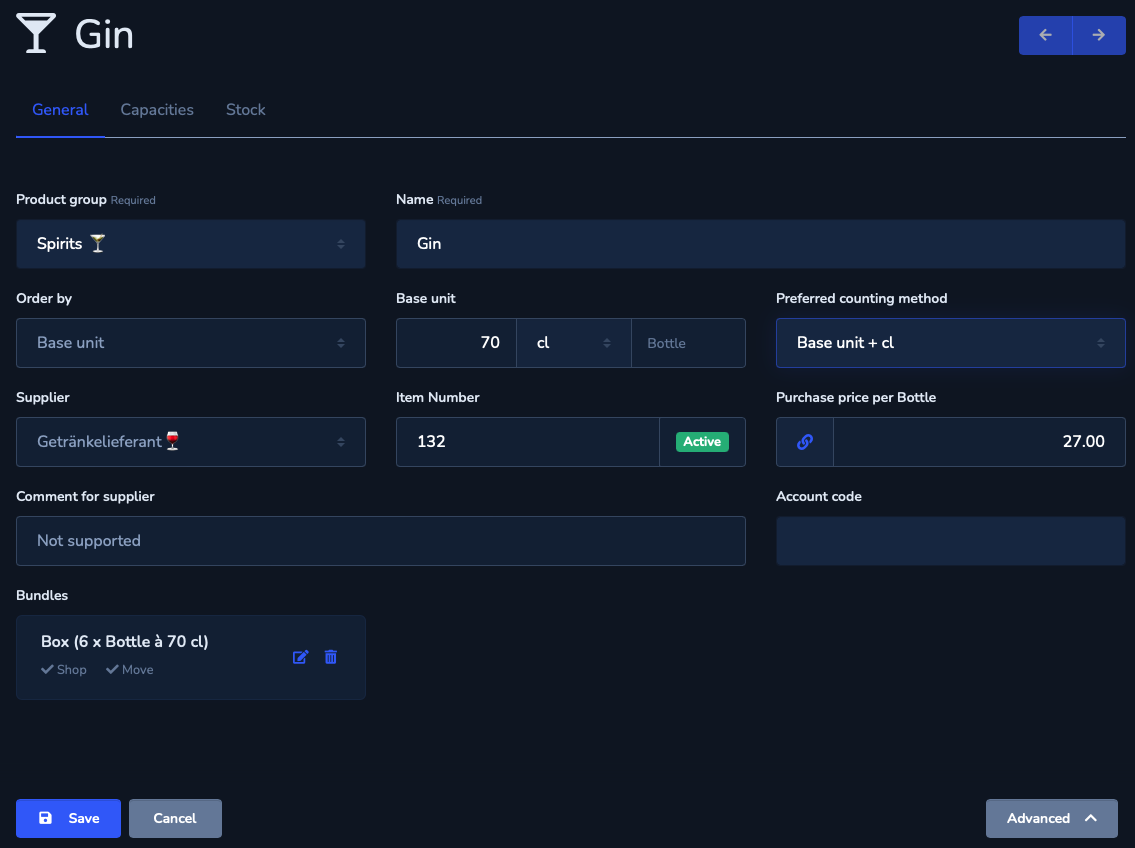
Product group
The item should be stored in this product group. You can then sort Reports (e.g. Stock or Cost of goods) or Inventory lists according to this.
Name
This is how the item should be displayed when ordering and taking inventory. If your supplier has stored a different name, only this name will be displayed when an order is placed.
Shopping by unit
Define whether you order this item by base unit or by free weight.
«Example basic unit: » A 5kg box of tomatoes. This always comes in the same unit and size.
«Example weight: » This item (e.g. beef) does not have a fixed unit or size. Sometimes, for example, 3kg, 2.5kg or 1.75kg is ordered.
Base unit
Define the base unit, e.g. 33cl or 5 kg. You can also define a type for the base unit, e.g. bottle or pack. This will be displayed everywhere in the system.
Preferred counting method
Define how you want to count this item in an inventory:
Example liquid: 70cl bottle
«Empty»: No preferred counting method is defined by default. This means that during an inventory, partial quantities of this item can be counted either in the existing base unit cl (input e.g. 35cl) or in decimal (input e.g. 0.5 bottle = 35cl). This can also be applied to several bottles at the same time (input e.g. 2.5 bottles = 2x 70cl + 35cl).
«Base unit»: This item can only be counted in whole base units, partial quantities are not permitted (e.g. enter 2 bottles).
«Base unit + ¼, ½, ¾»: Partial quantities are only counted in quarter increments (input e.g. 2 bottles + ½ bottle = 2x 70cl + 35cl).
»Base unit + l / «Base unit + dl / «Base unit + cl / «Base unit + ml: Partial quantities are only counted in the corresponding unit (input e.g. 2 bottles + 350ml = 2x 70cl + 350ml).
«Decimal»: Partial quantities are only counted in decimal (input e.g. 2.5 bottles = 2x 70cl + 35cl).
Example weight: 5kg box of tomatoes
«Empty»: By default, no preferred counting method is stored. This means that during an inventory, partial quantities of this item can be counted either in the existing base unit kg (input e.g. 4kg but also 8kg) or in decimal (input e.g. 0.5 crate = 2.5kg). This can also be applied to several crates at the same time (input e.g. 2.5 crates = 2x 5kg + 2.5kg).
«Basic unit»: This item can only be counted in whole basic units, partial quantities are not permitted (input e.g. 2 boxes of 5kg).
«Base unit + ¼, ½, ¾»: Partial quantities are only counted in quarter increments (input e.g. 2 crates + ½ crate = 2x 5kg + 2.5kg).
«Kilo»: This item can only be counted in kilograms (input e.g. 5kg or 11.5kg).
Gram: This item can only be counted in grams (input e.g. 5000g or 11,500g).
item number
Enter the item number of your supplier. This will be sent to them when an order is placed. Item numbers cannot be edited for suppliers who have stored their catalog.
Purchase price
Define the purchase price (excluding VAT) of this item (individually, not in a container) and how it is calculated (per unit, liter or weight).
Comment for suppliers
You can define a message to be displayed for this item when an order is placed.
Account code
Define the account code via the [product group](/support/logistics/product groups) or overwrite it specifically for this item.
Add container
Create the container in which you receive or manage the item (e.g. crate = 12 bottles) and decide how it may be used.