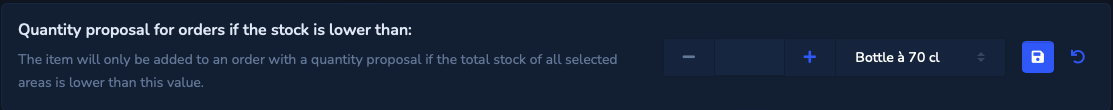Areas
Enter the desired number of items as a capacity value per area. Select the desired unit (e.g. single or boxes).
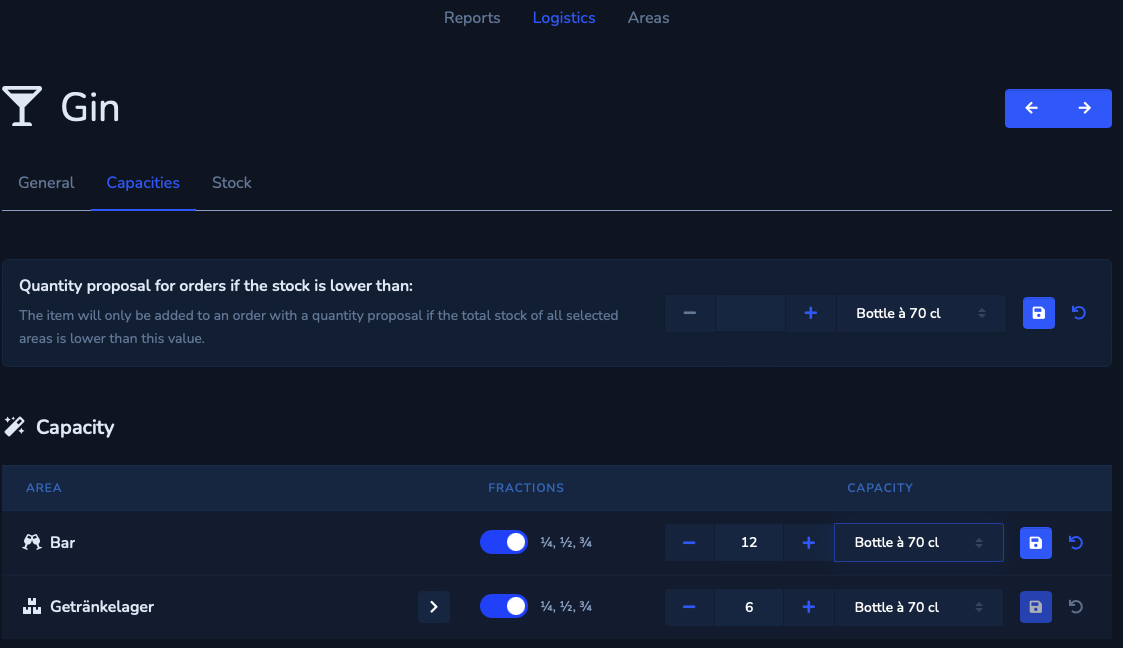
Layouts
Within an area, you can also define the desired capacity per grouping.
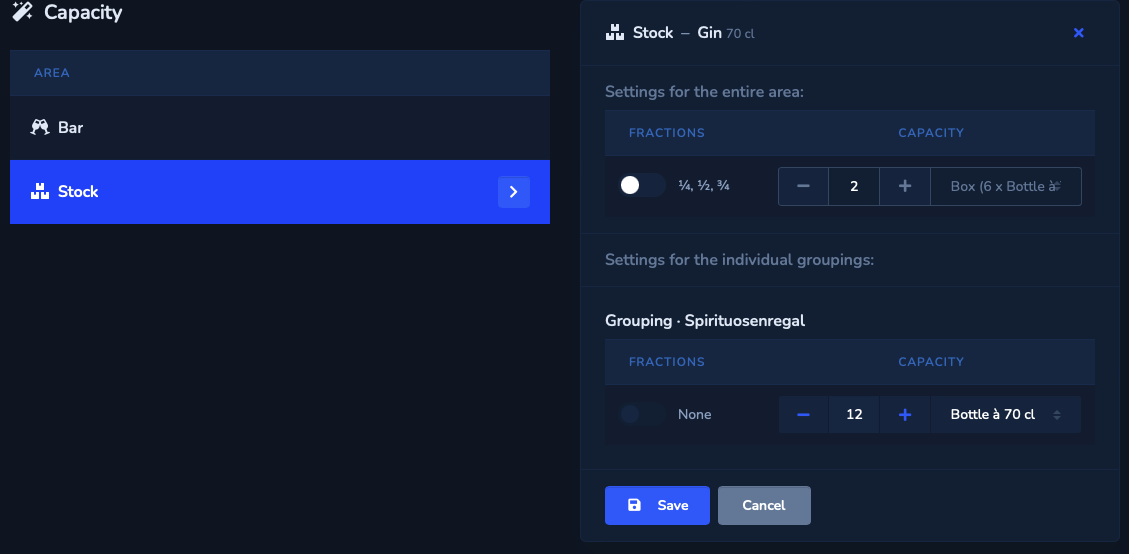
2. Quantity proposal for orders
The item is only added to an external order with a quantity proposal if the total stock of all selected total stock of all selected areas is lower than this value.