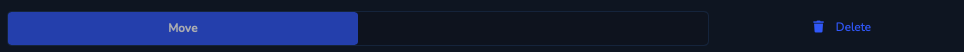Layout / product groups
Change the view of the items here (see Layout and Product groups).
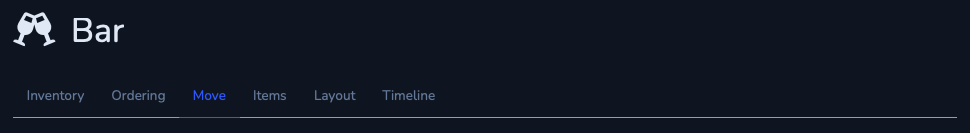
Select item
Select the items you want to move to another area. The star symbol shows your Favorites.
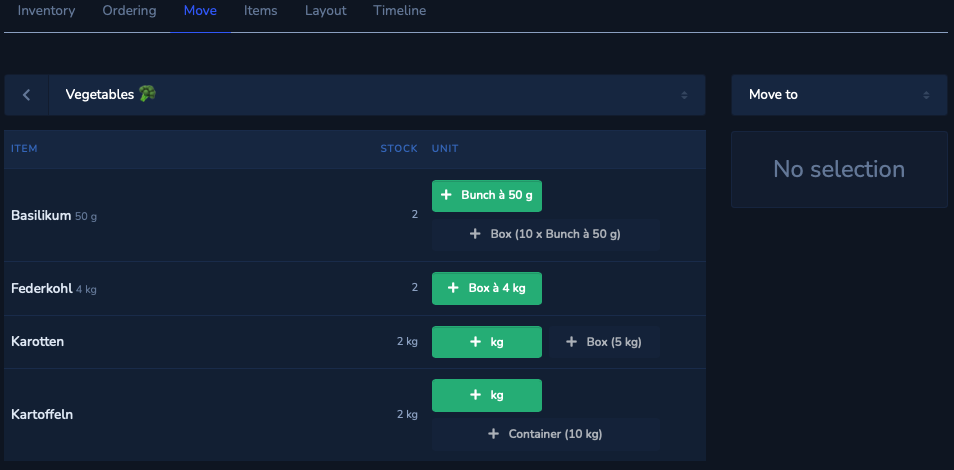
Shopping cart
Make adjustments here for your desired move. Then select the area to which the items should be moved.
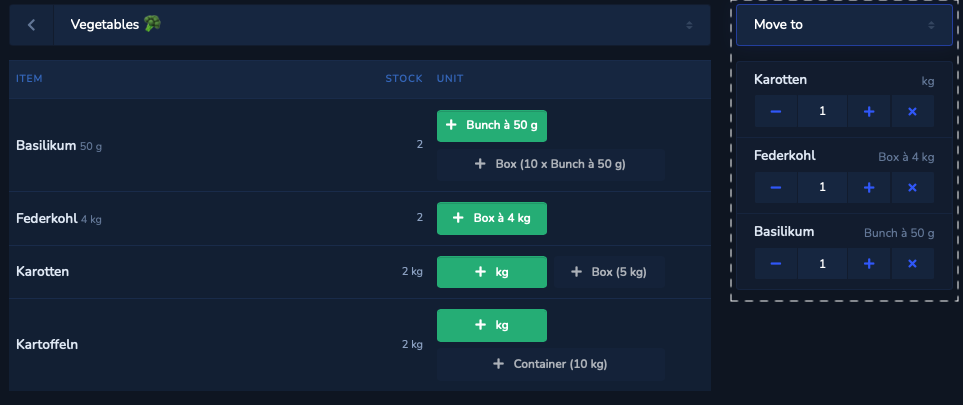
Move
Drag the «move» slider to the right to move or delete your shopping cart.