1. Filter
Filter the internal orders by “Processed”, “Ordered” and time period.
2. View
Switch the view of internal orders between “Orders”, “Product group” and “Account code”.
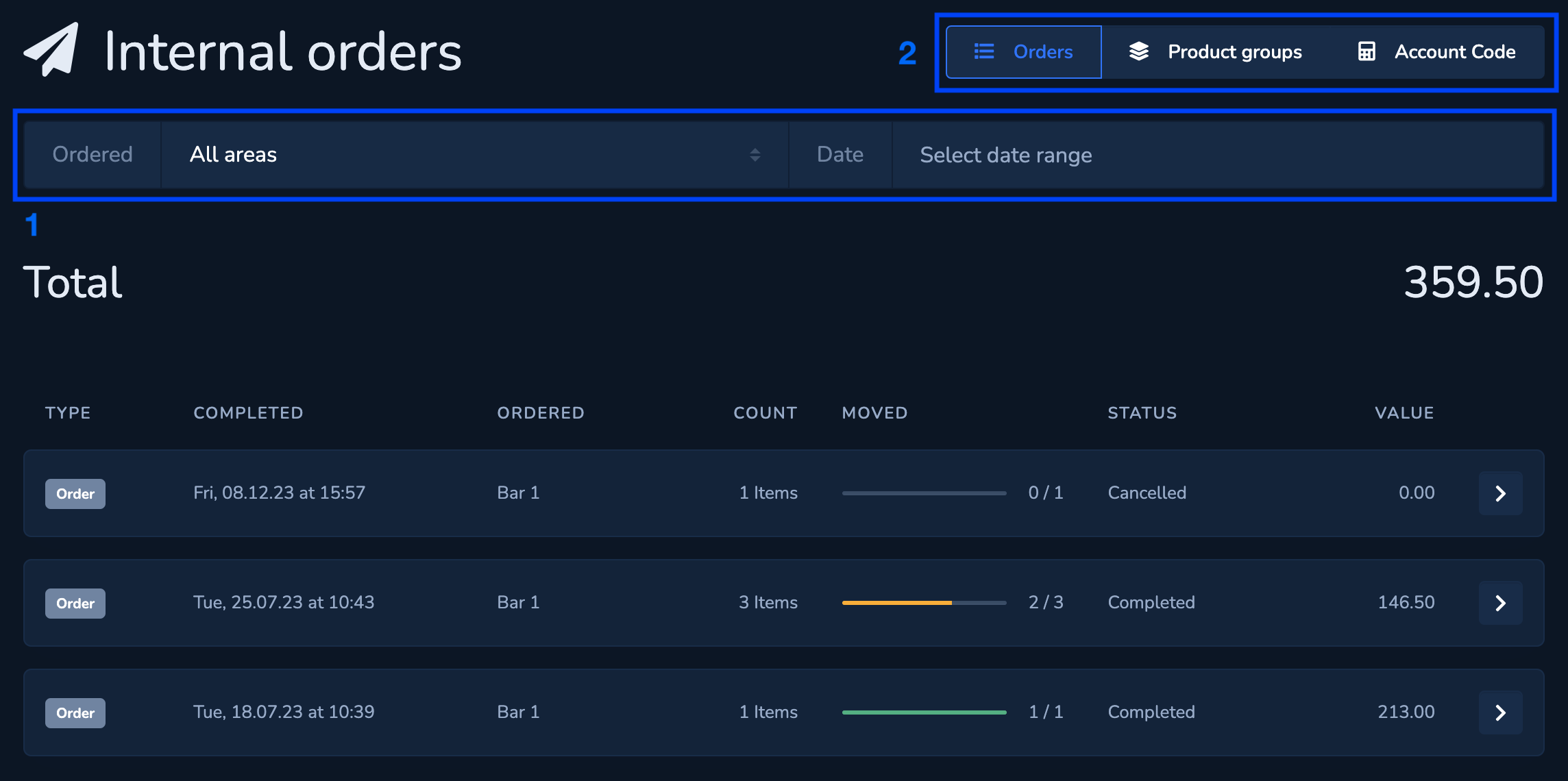
Details
Click on an order to get to the details.
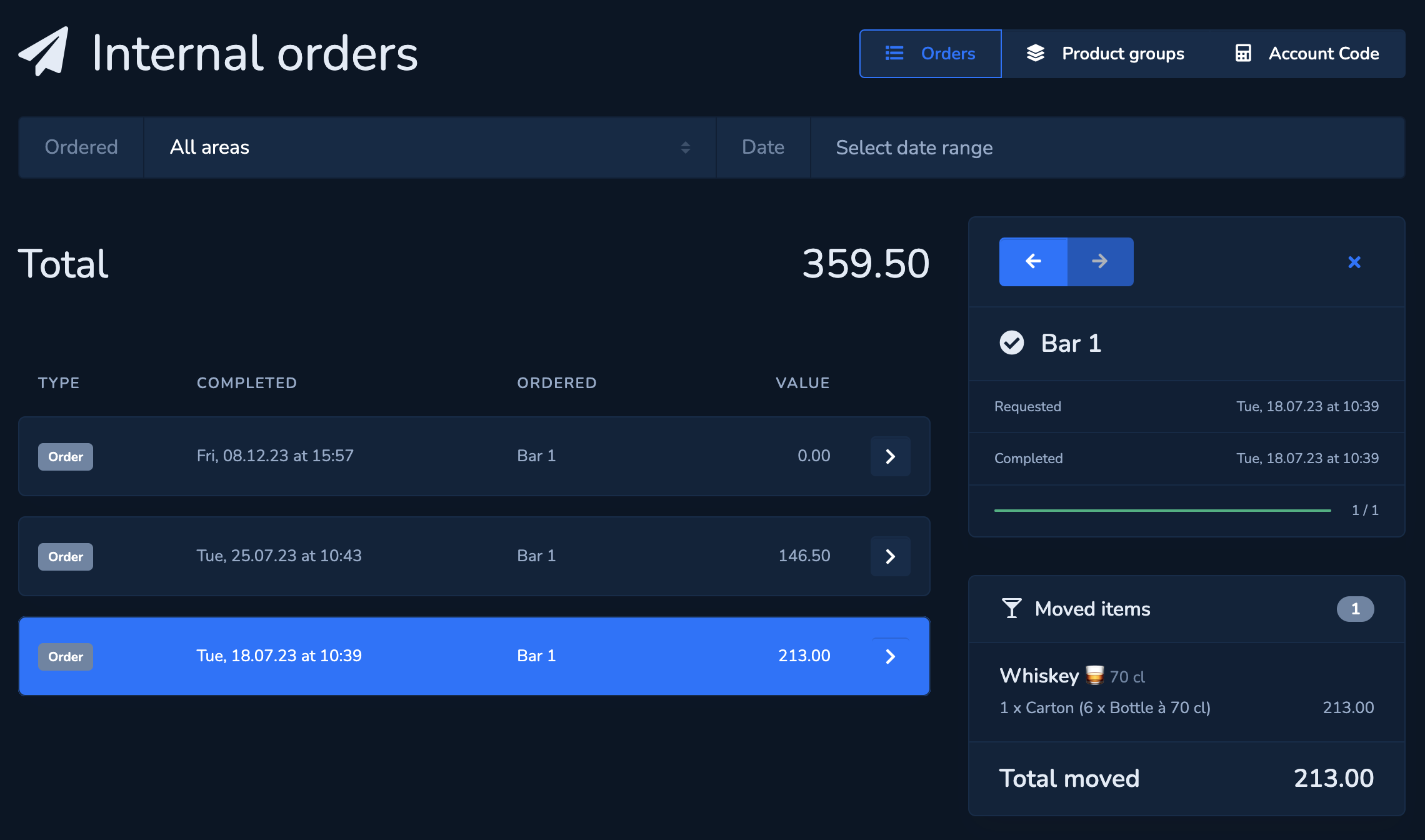
Product groups / Account code
By changing the view, you have the option of downloading the compiled report as an Excel file.
