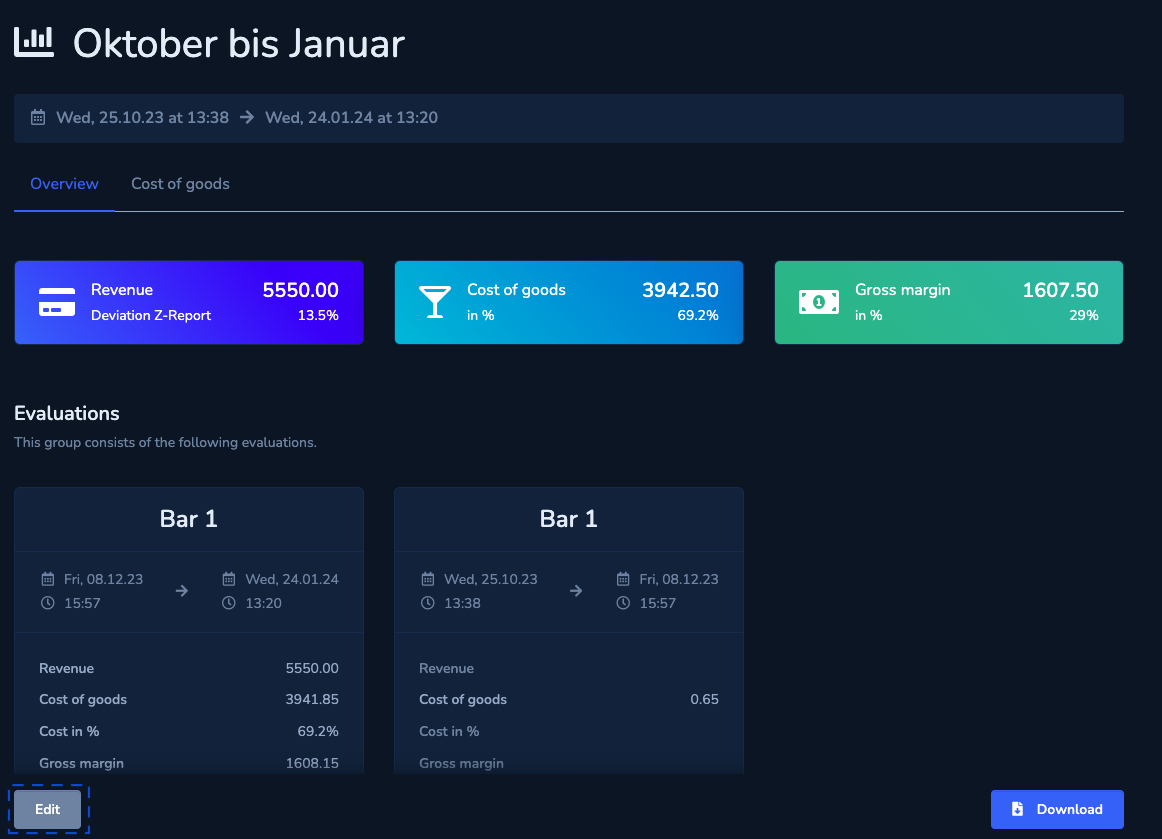1. Select evaluations
Select all evaluations that you would like to combine into an evaluation group. However, the individual evaluations remain in place so that you can create as many groups as you like.
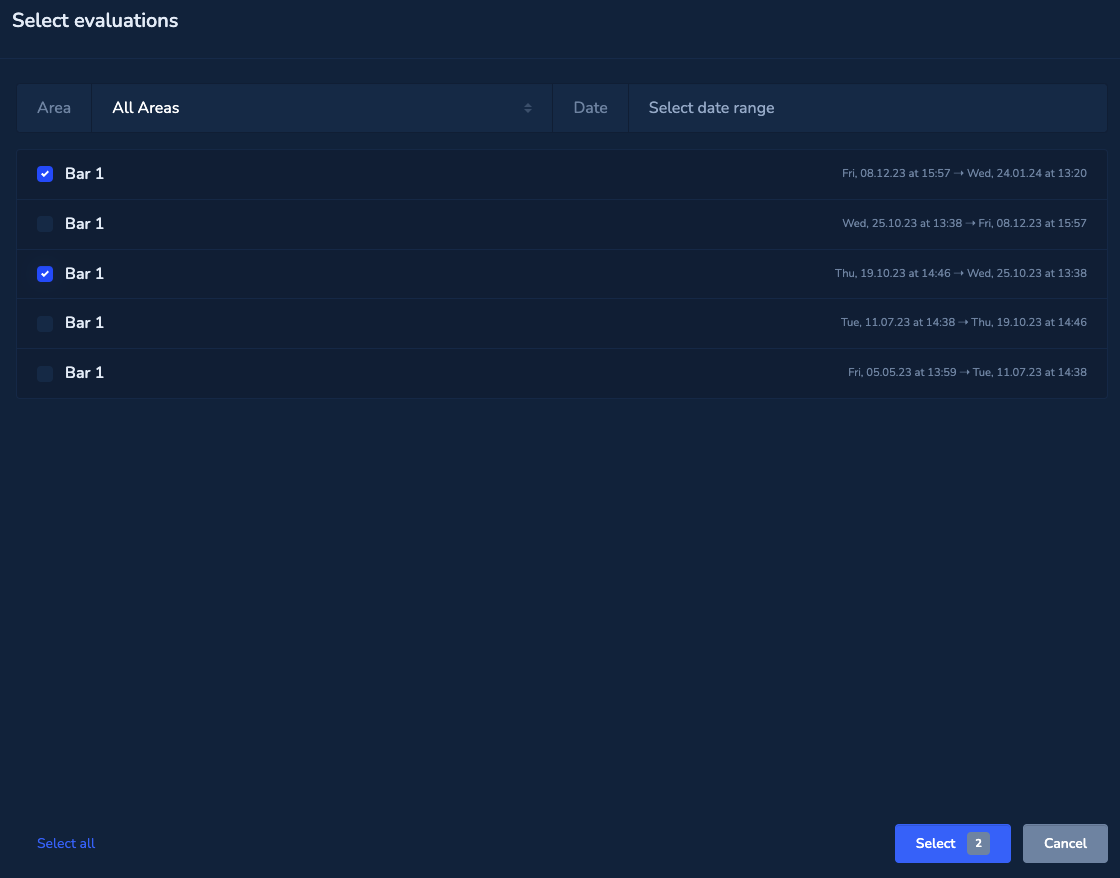
2. Name and save group
Choose a name for this evaluation group. You will now see the calculated values in the overview. Use «+ Evaluations» to add further evaluations and «Save» to save this group.
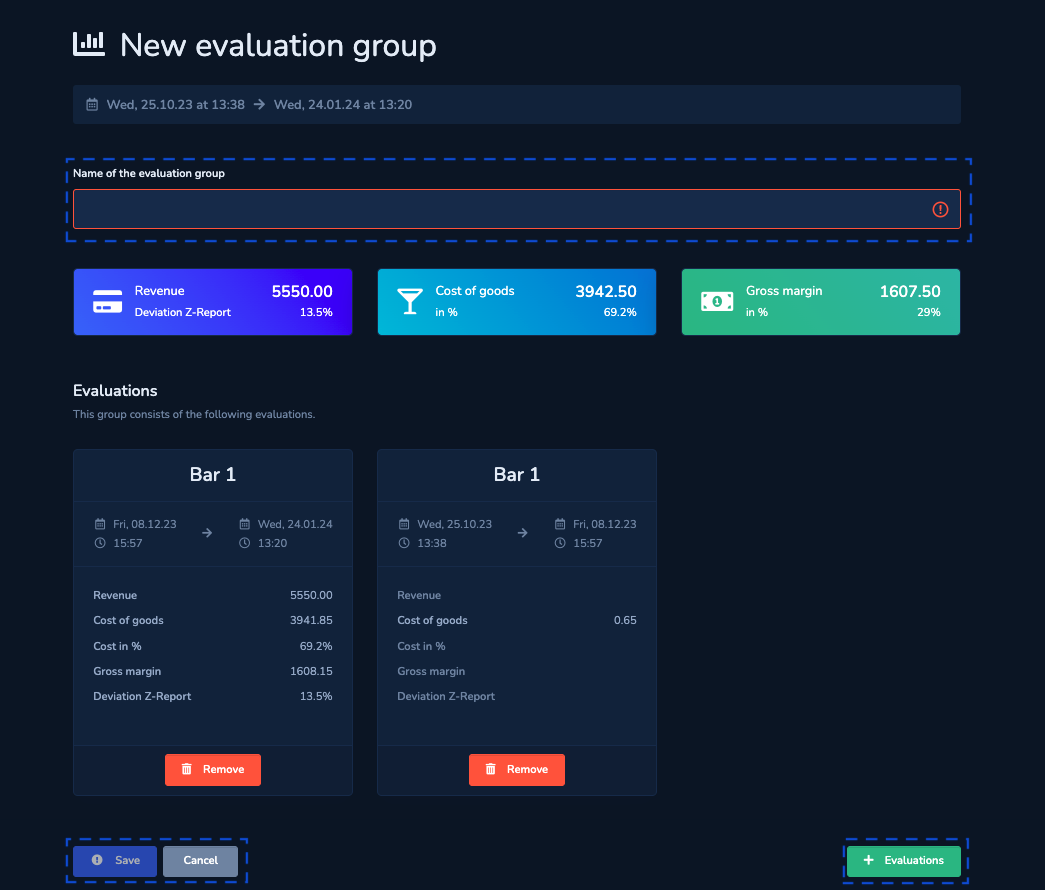
Edit group
Select «Edit» to make adjustments. «Remove» deletes the evaluation from this evaluation group. Use «+ Evaluations» to add further evaluations and «Save» to save this group again.