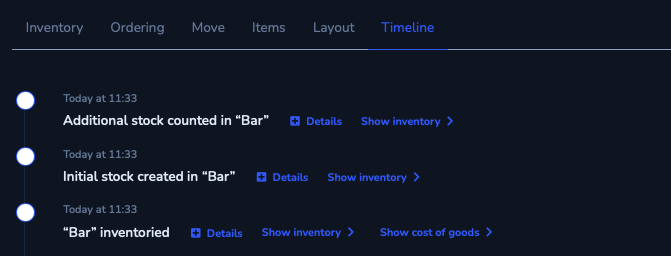- Select «Details »” to gain a detailed insight.
- Select «Show evaluation » to access the corresponding evaluation. The same applies to «Show inventory ».
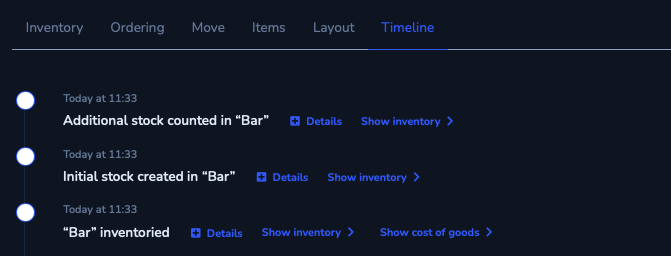
So you always have everything in view. You can check your work steps and see all movements from the last 72 hours.