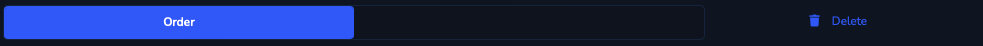Layout / product groups
Change the view of the items here (see Layout and Product groups).
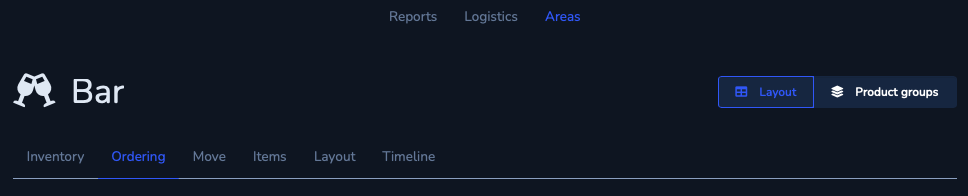
Overview
- Create a new internal order for this area here.
- Here you can see orders that you have already placed. You can also cancel individual items or the entire order.
- Here you can see orders that have already been processed.
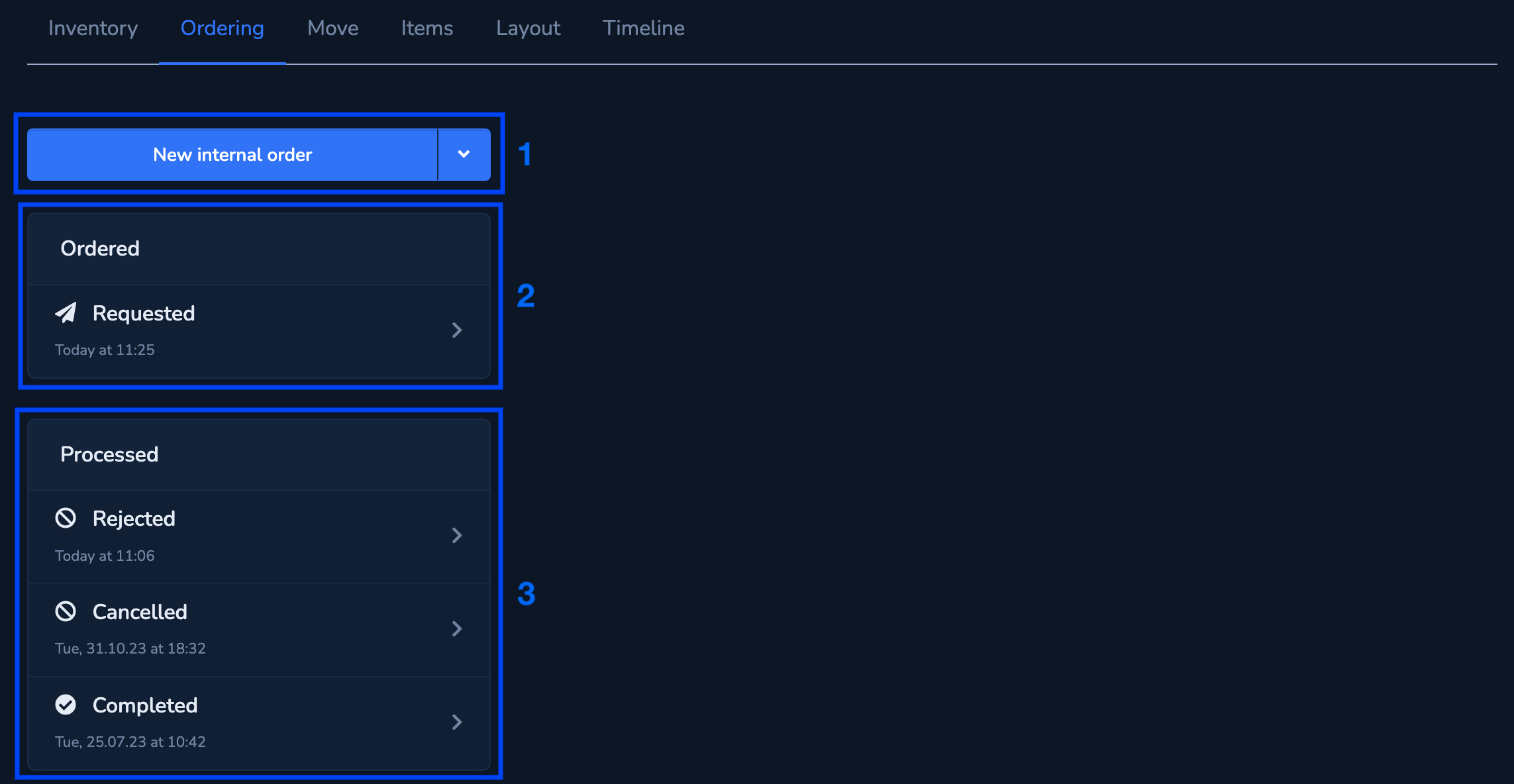
New order
Select the desired product group. The star symbol shows your favorites.
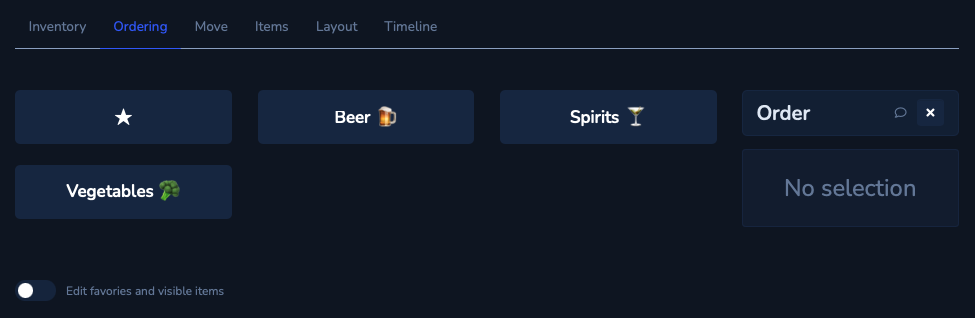
Now compile your order by clicking on the desired unit.
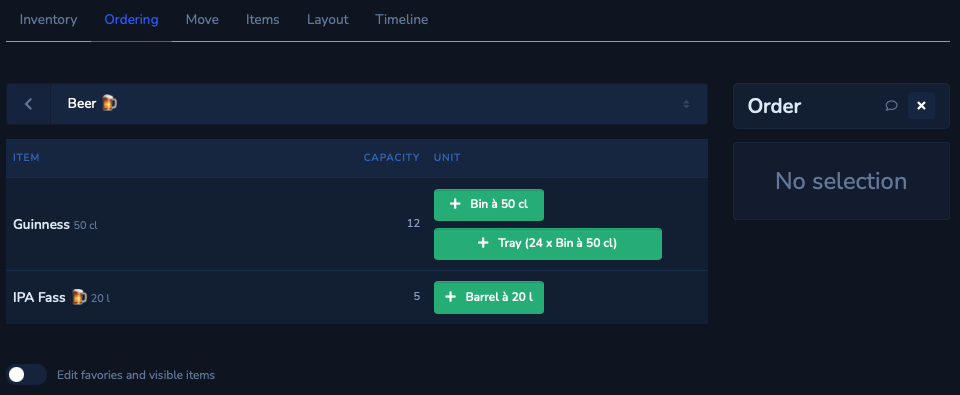
Shopping cart
Make any necessary adjustments here. Select the desired order location (in this example company 3) and optionally enter a comment (to the right).
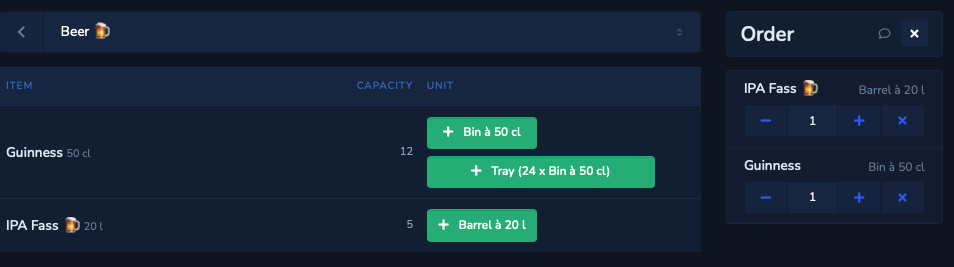
Order
Drag the «Order » slider to the right to place the order or delete your shopping cart.