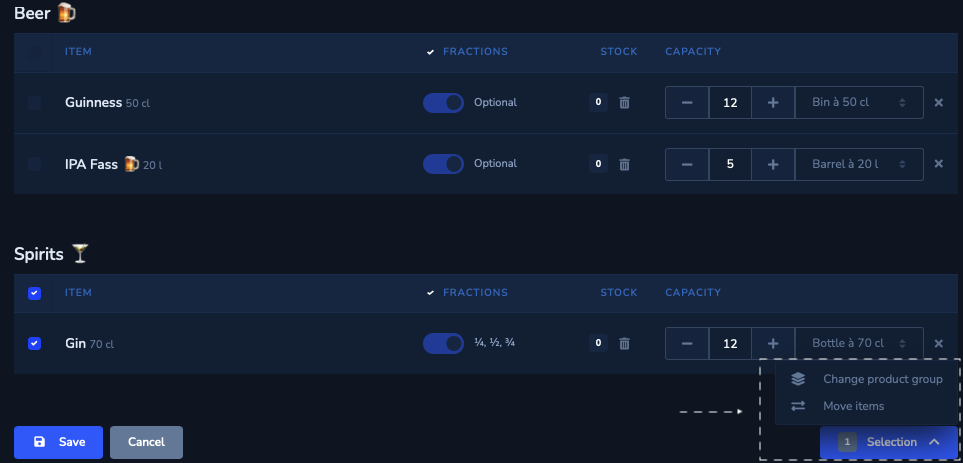Add items
Add new items to this section.
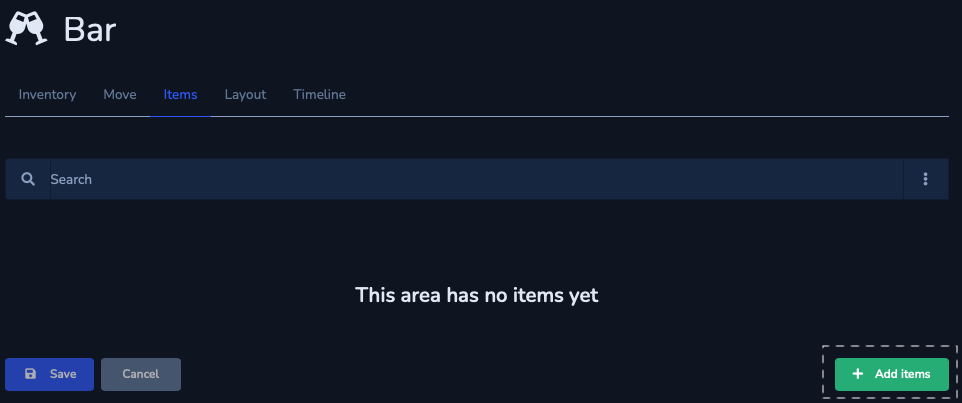
Set capacity
Define the desired capacity for the items in this area. This can be used to generate automated order and replenishment proposals.
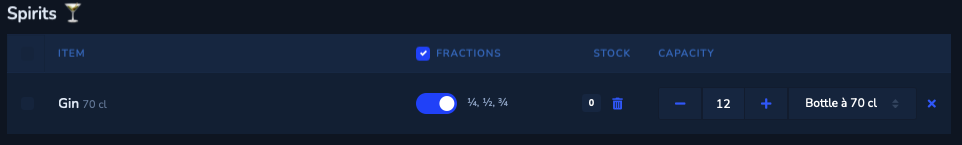
Define partial quantities
Set for each item or product group whether “Count partial quantities” should be displayed in this area during the inventory. The partial quantity count type can be set in the respective item details.
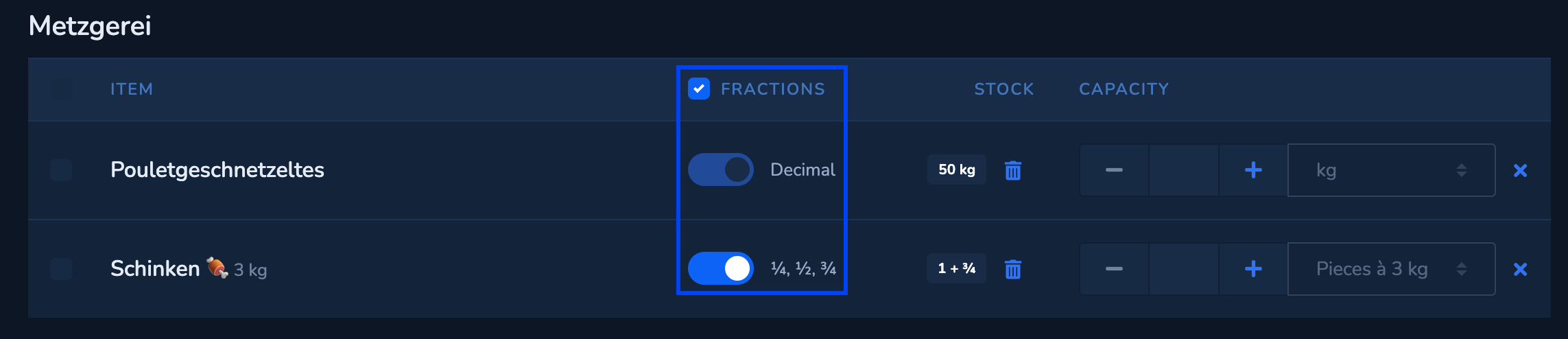
Reset stock and remove items
You can reset the stock of individual items or remove items completely from the area.
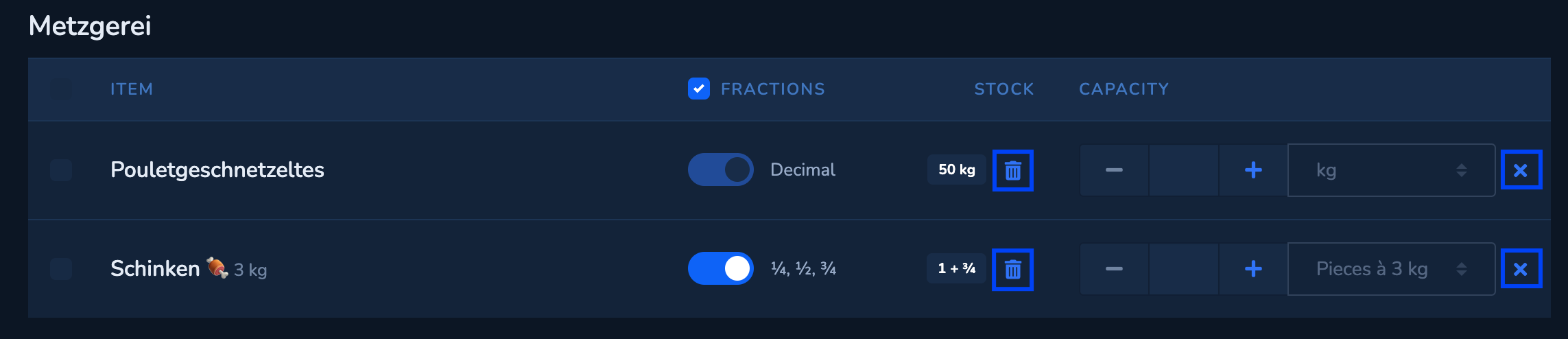
Delete complete stock in the area
Reset the complete stock of all items in this area to 0.
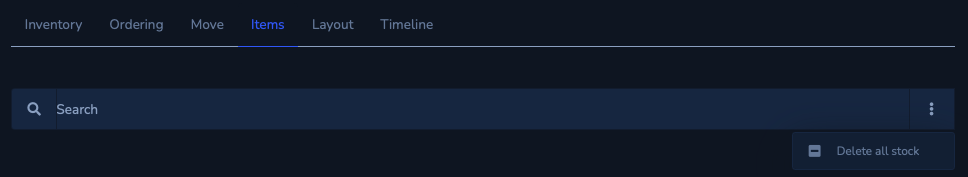
Move items to another area
Select the items you want to move to another area. All details (stock, capacity, partial quantities) are also transferred.