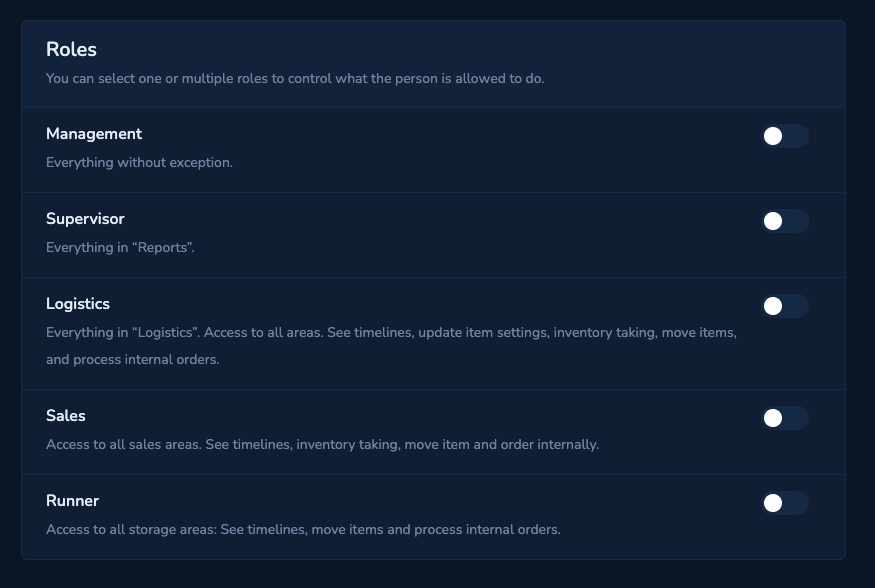The employee receives a link by email and creates their own password for their account.
Create employees
- Enter the name and email address of your employee.
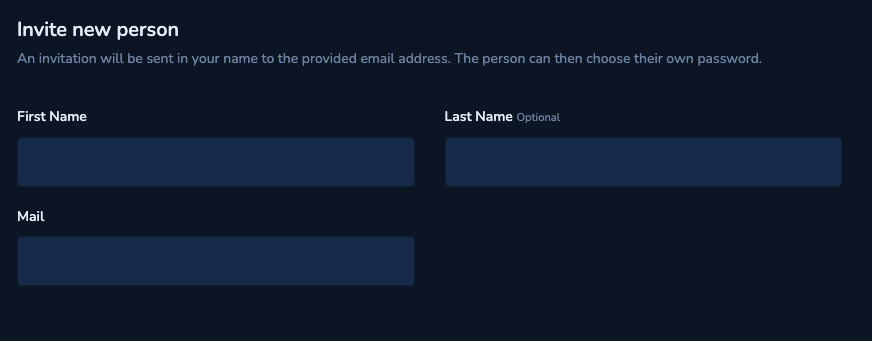
Locations
- If your account has different locations, you can limit access to the desired locations.
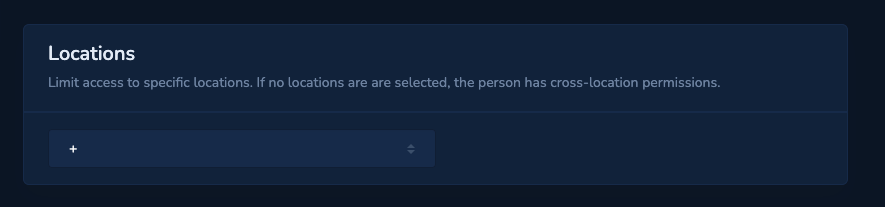
Assign role
- Assign the desired access rights.
- Several roles can be assigned.
- Roles can be changed at any time.