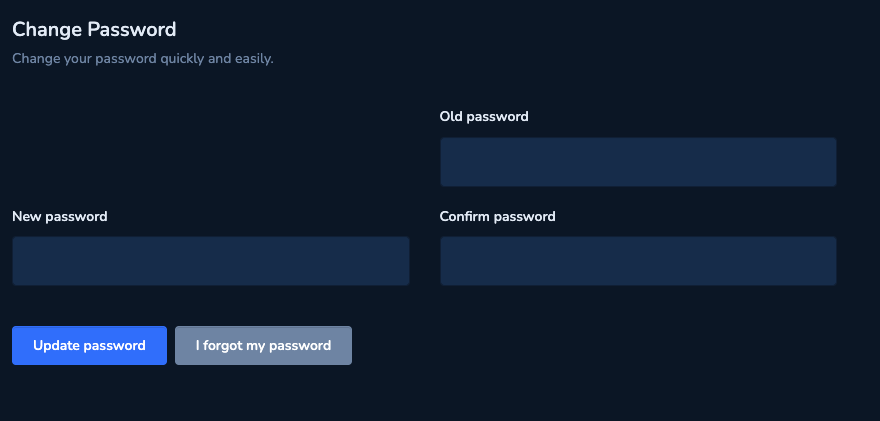Click on the «Menu» at the top right, then on «Settings» and go to «Account».
- Enter the old password and then enter the new password twice.
- Finally, select «Update password».
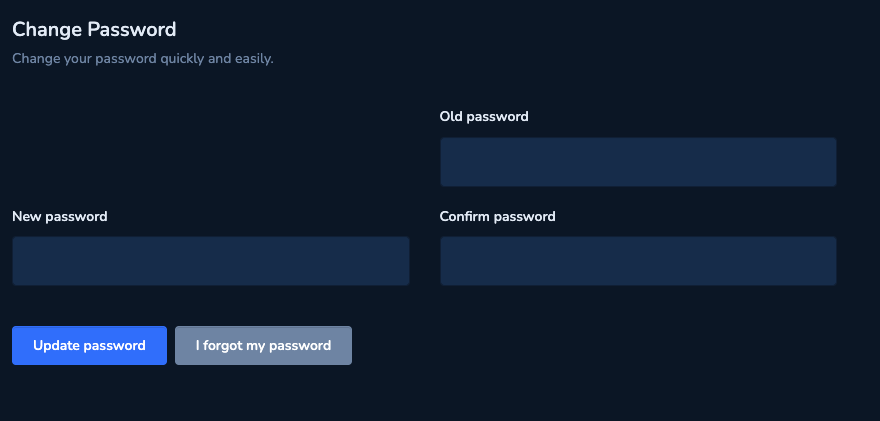
How to change your password quickly and easily.
Click on the «Menu» at the top right, then on «Settings» and go to «Account».